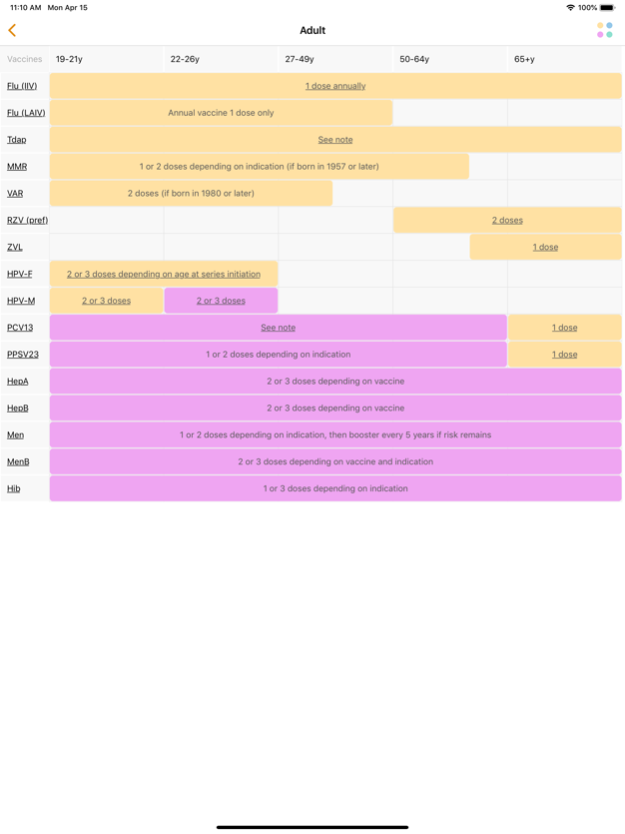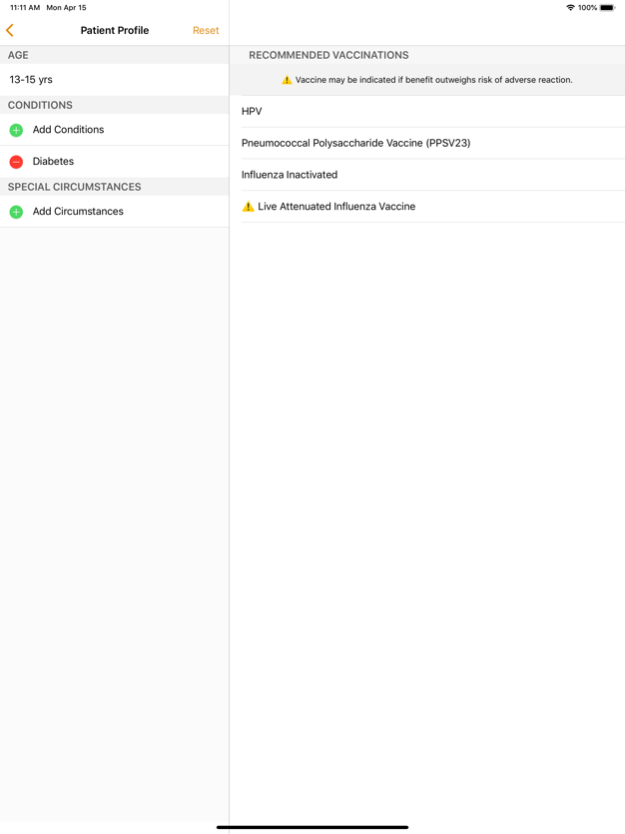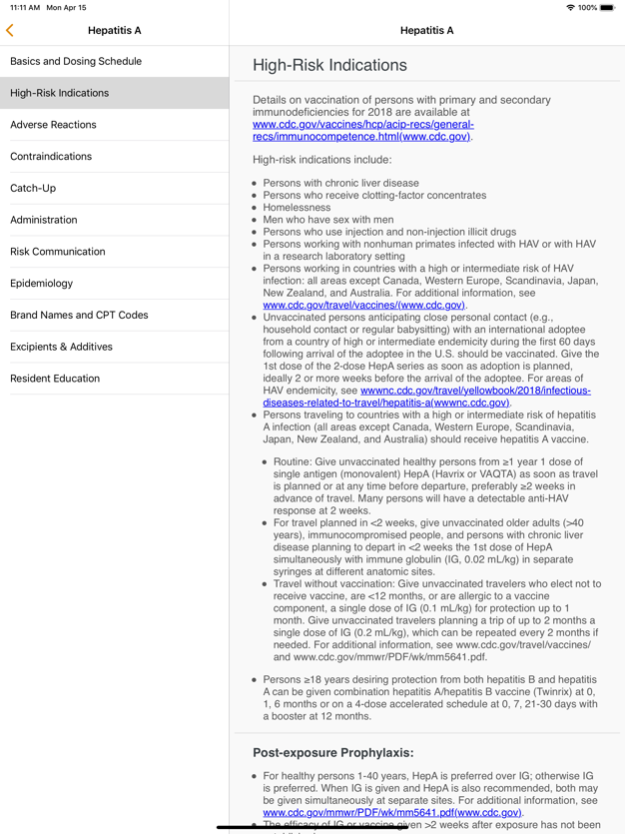Shots Immunizations 2020.1
Free Version
Publisher Description
Shots by American Academy of Family Physicians and Society of Teachers of Family Medicine is perfect for physicians, teachers, and other health care providers or for anyone who needs quick answers to tough vaccine questions. In addition to the complete set of CDC vaccine schedules and footnotes, the app includes important up-to-date information about each vaccine, including: basics and dosing schedule, high-risk indications, adverse reactions, contraindications, catch-up, administration, epidemiology, brand names and coding information, and excipients/additives. All Shots content is written by immunization experts from STFM and AAFP and includes commentary on each vaccine.
What vaccines would you recommend for a 10-month-old who has had only one dose of each of the basic vaccines and at what times would you have him return in order to catch up? How about his cousin who babysits? She’s a 19-year-old college freshman with asthma who thinks she might be pregnant. Or their grandfather, a 62-year-old with diabetes and renal failure? Input a patient’s age, conditions, and special circumstances, and the Shots app will tell you which vaccines are indicated.
Aug 13, 2020
Version 2020.1
Bug fixes and enhancements
About Shots Immunizations
Shots Immunizations is a free app for iOS published in the Health & Nutrition list of apps, part of Home & Hobby.
The company that develops Shots Immunizations is Society of Teachers of Family Medicine. The latest version released by its developer is 2020.1.
To install Shots Immunizations on your iOS device, just click the green Continue To App button above to start the installation process. The app is listed on our website since 2020-08-13 and was downloaded 2 times. We have already checked if the download link is safe, however for your own protection we recommend that you scan the downloaded app with your antivirus. Your antivirus may detect the Shots Immunizations as malware if the download link is broken.
How to install Shots Immunizations on your iOS device:
- Click on the Continue To App button on our website. This will redirect you to the App Store.
- Once the Shots Immunizations is shown in the iTunes listing of your iOS device, you can start its download and installation. Tap on the GET button to the right of the app to start downloading it.
- If you are not logged-in the iOS appstore app, you'll be prompted for your your Apple ID and/or password.
- After Shots Immunizations is downloaded, you'll see an INSTALL button to the right. Tap on it to start the actual installation of the iOS app.
- Once installation is finished you can tap on the OPEN button to start it. Its icon will also be added to your device home screen.